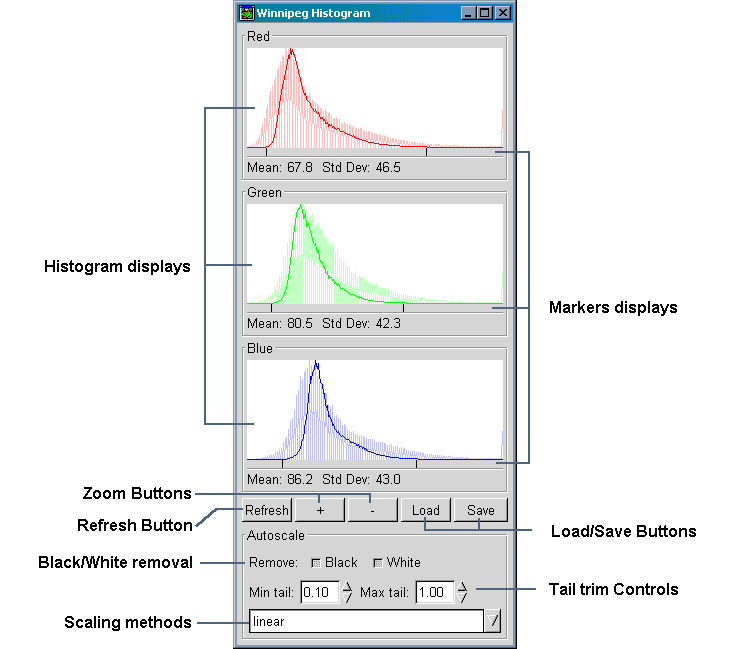Histogram Enhancement Tool
This tool uses histograms and statistics to assist in image enhancement. It features autoscaling similar to OpenEV except it's based
on the image histogram.
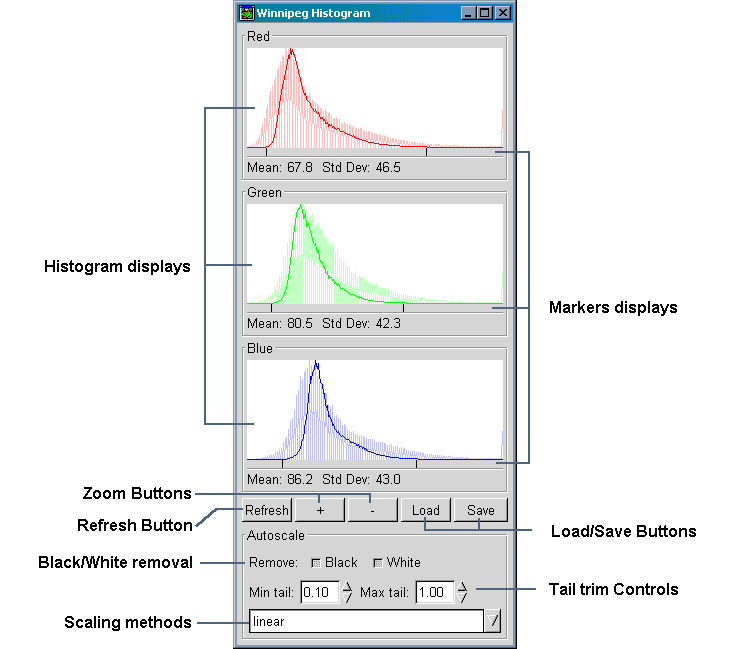
Description
- The histogram displays show the pixels distribution for each band in the image.
- The main curves are the pre-processing histograms. The post-processing curves are shown in lighter color.
- The mean and standard deviation values shown are post-processing.
- The markers displays show the current scaling minimum and maximum. Left-click to set the minimum, right-click to set the maximum.
- The zooms buttons are used to zoom in and out on the vertical axis.
- The refresh button rebuilds the histograms.
- The purpose of the load and save buttons is self-explanatory...
- The black and white removal sets the range of values to be displayed for the raw histograms. The setting shown indicates a range of 1-254.
- The tail trim controls set the percentage of tail trimming for autoscaling.
- The scaling methods are linear, root, square and log.
Tips on use
- Be aware that building histograms for large images may take a while. It is recommended to save them in the same dir as the images
or in the one defined by the histos_directory preference so they can be loaded automatically when needed.
- In most cases, the best result is achieved when the markers are "surrounding" the curves as shown.
- It is best to do a preliminary stretching using the autoscaling controls first and then make corrections by setting the markers manually.
Be aware though that any interaction with the controls afterwards will trigger an autoscale and will override manual corrections.
Last modified: June 20th, 2005